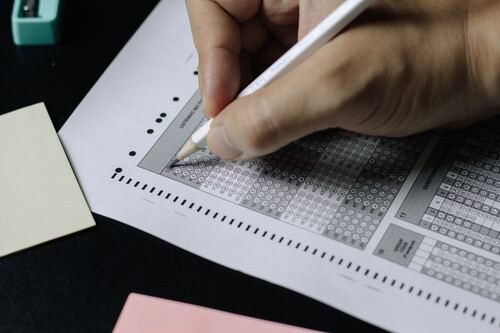In modern business, efficiency and quality are paramount. Nowhere is this more evident than in the realm of document printing. Whether you run a small home office, manage a bustling corporate workspace, or work in the educational sector, the demand for top-notch print quality and operational efficiency is universal. The role of your printer is pivotal, but it’s the choice of hp toner that can truly make the difference. This article explores how you can make the most of your printing solutions, ensuring the utmost quality and efficiency.
Optimal Print Settings
To kick things off, one of the simplest yet often overlooked steps in maximising the quality and efficiency of your printing is configuring the right print settings. Most printers offer various quality options, including draft, normal, and high-quality printing. For everyday documents or drafts, utilising the draft setting can save ink or toner. However, when quality is paramount, opt for the highest quality setting to ensure your documents or images look sharp and professional.
Paper Matters
The quality of your prints can be notably affected by the choice of paper you use. Ensure you select the appropriate paper for your specific needs. For standard documents, plain copy paper works well, but for vibrant and high-resolution prints, consider using coated or photo-quality paper. The right paper can enhance the vibrancy and detail in your prints.
Efficient Fonts and Formatting
Efficiency in printing isn’t just about quality; it’s also about conserving resources. When you create documents, consider using fonts that consume less ink or toner. Simple and clean fonts are not only more economical but also easier to read. Additionally, formatting your documents to minimise unnecessary graphics or bold text can help reduce ink or toner consumption.
Print Preview
Before hitting that print button, take advantage of the print preview feature offered by most applications. This step can help you catch any formatting issues, layout errors, or other potential problems before they end up on paper. It’s a simple step that can save time, money, and resources.
Use Eco-Friendly Settings
Many modern printers come equipped with eco-friendly or energy-saving settings. These settings can help reduce power consumption during standby periods, ultimately lowering your energy costs. They are a step in the right direction for both environmental and economic reasons.
Update Your Drivers
Ensuring that your printer drivers are regularly updated is crucial to achieve peak performance. Manufacturers regularly release driver updates that may include bug fixes, performance improvements, and compatibility enhancements. Establish a routine of verifying driver updates to guarantee the seamless operation of your printer.
Consider Third-Party Ink and Toner
While using brand-specific ink or toner cartridges is often recommended for best results, third-party alternatives have come a long way in terms of quality and reliability. They can be a cost-effective choice without sacrificing print quality. Just be sure to choose reputable third-party brands to avoid potential issues.
Go Digital When Possible
In this increasingly digital age, consider whether it’s necessary to print a document at all. Whenever possible, opt for digital sharing and storage. This not only saves printing resources but also reduces clutter and the need for physical document storage.
Recycle and Dispose Responsibly
Responsible disposal of used ink and toner cartridges is essential. Many manufacturers and office supply stores offer recycling programs for these items. This not only helps the environment but can also earn you discounts or rewards for future purchases.
In conclusion, optimising your printing solutions for quality and efficiency doesn’t have to be a daunting task. Choosing the right hp toner cartridges is the foundation of exceptional print quality and operational efficiency. By paying attention to print settings, paper choices, regular maintenance, and other key factors, you can achieve great results while minimising waste and costs. Implement these strategies, and you’ll find that printing can be both economical and eco-friendly without compromising on quality. So, remember to fine-tune your printing habits and enjoy better results while doing your part for the planet.